To view the current inventory, in the Environmental menu, click Chemical Inventory.
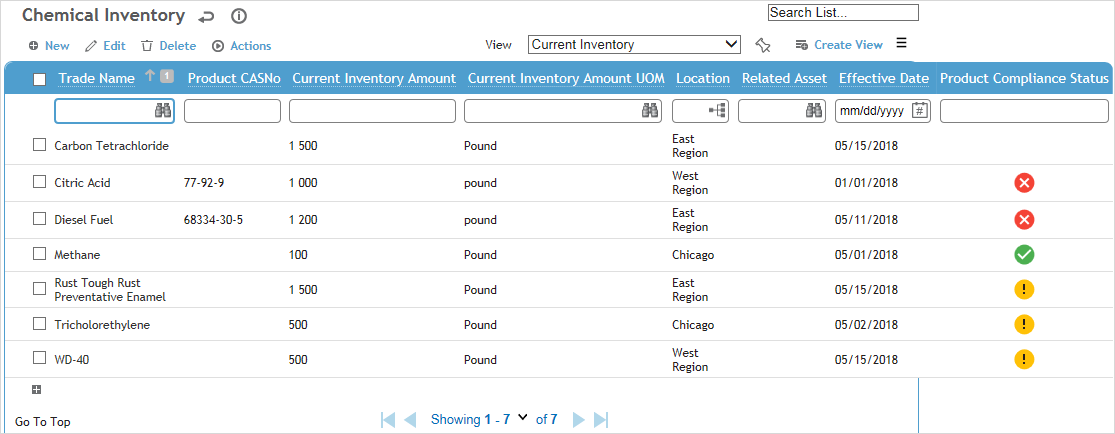
Optionally select a different view: you can choose to view only the most recent versions of currently inventoried chemicals, or those current versions broken down by ingredients (speciated), or all inventory records. The ingredients are as defined in the Chemical Product’s Ingredients tab.
The Current views include a Product Compliance Status column that quickly tells you if the inventory is below, approaching or above the threshold limit defined for the product in the AgentHazard look-up table on the Standards tab. If an ingredient exceeds its threshold limit, an email is sent to the Created By and Modified By users.
To quickly update one or more record, select the check box(es) and click Edit to edit inline. You can only inline edit fields that are part of the Chemical Inventory table (e.g. Location); other fields will be read-only. Click Save when you are finished.
You can delete one or more records from the list view or from in a record itself. This will remove all of the record's relationships but leave related records untouched.
Optionally, filter the list by using the fields at the top of the list or choose Actions»Search CASNo or Actions»Search Trade and Chemical Name.