To add a product to inventory:
-
open the product record and click New in the Chemical Inventory tab; or
-
on the Chemical Inventory list, click New. Choose the product you are adding to inventory.
If you need to inventory a bulk shipment into multiple containers, see Inventorying a Bulk Chemical Shipment below.
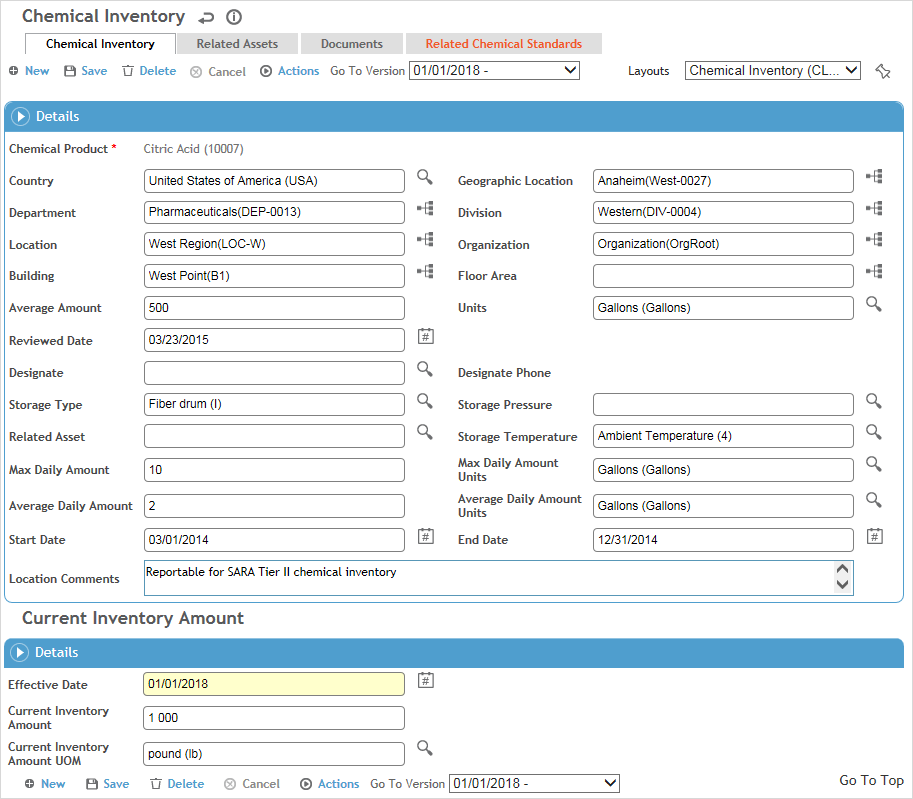
Select the appropriate GDDLOFB to identify where this product will be located.
Enter the Average Amount (including Units) to be stored at this location.
Enter the Date this inventory was last reviewed.
Select the employee who is Designated as responsible for this product at this location. The phone number is populated from the employee’s demographic information.
Select the Related Asset as well the maximum and average Daily Amounts expected to be used.
Enter the Current Inventory Amount and UOM and the Effective Date.
To update the inventory amount on an existing record, choose Actions»Add a New Inventory Version.
When you save the record, a new version is created, one for each inventory effective date. When you open the record the currently effective version is displayed; to view a different version, use the Go To Version fields at the top and bottom of the form.
Click Save.