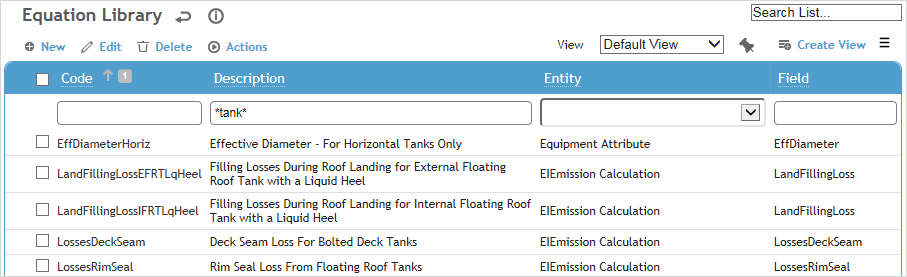
The Equation Library table allows you to set up all equations you will need for emissions inventory calculations.
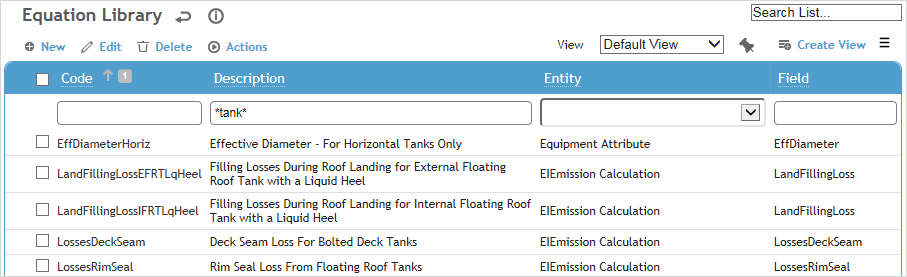
To create a new version of an existing equation:
Click a link to edit a record.
Choose Actions»Add a New Equation Data Version.
Change the formula details as required and click Save.
A new version is created for the new effective date. When you open the record the currently effective version is displayed; to view an older version use the Go To Version fields at the top and bottom of the form.
To create a new equation:
Click New.
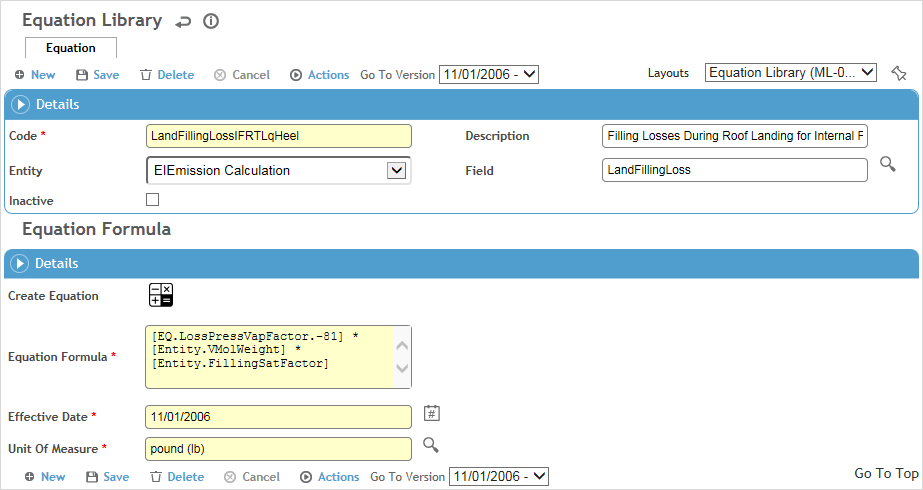
Enter a Code and Description for the equation.
Select the Entity to which the equation applies, and select the text or number field that the equation result will be displayed in.
Click Save.
Enter the Equation Formula or click  to use the formula builder to compose the formula:
to use the formula builder to compose the formula:
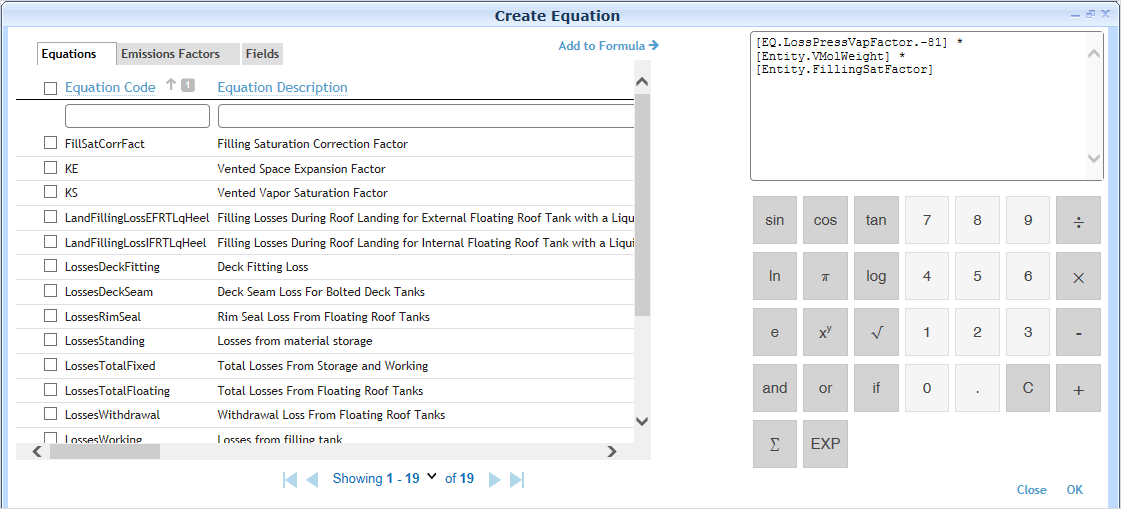
Select an element from the tabs on the left (other equations, EmissionFactors, or fields (from the selected entity as well as from related entity)) and click Add to Formula, along with the calculator buttons in the bottom right.
Repeat as required to build your formula.
When you click OK. the builder closes and the formula is inserted into the Equation Formula field.
Enter the Effective Date and Unit of Measure for the formula and click Save.