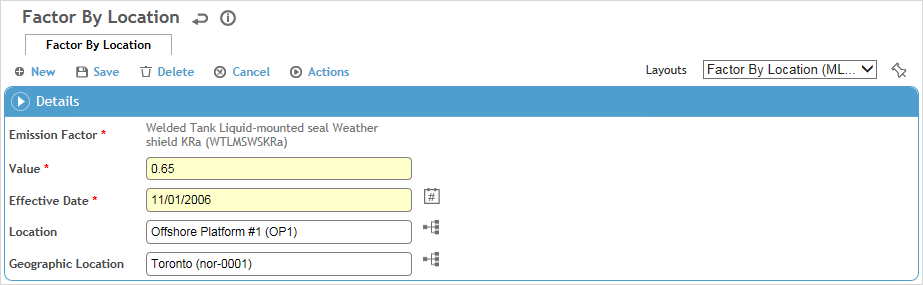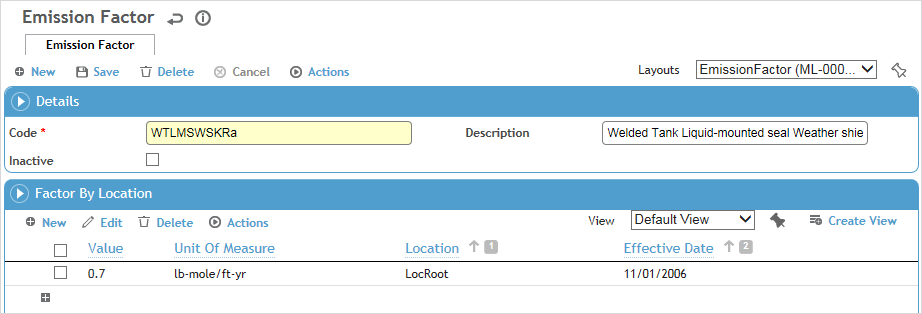
This table lists emission factor values by location and effective date. These factors are available for use in creating an equation in the Equation look-up table.
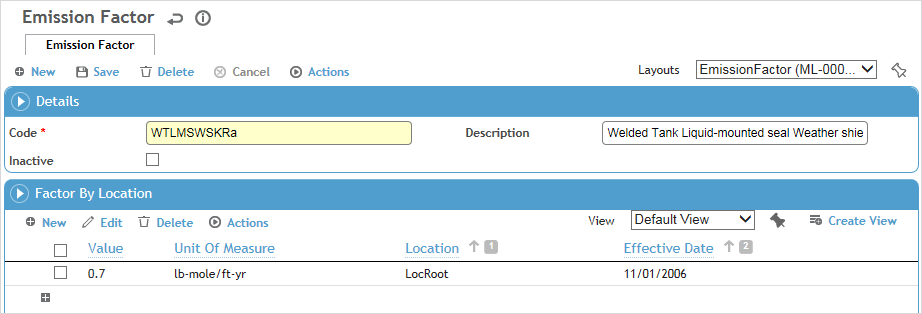
If you accessed this table from the Emissions Inventory module, you can use the Site Selector (at the top of the Emissions Inventory menu) to view just the assets related to a particular GDDLOFB node.
To add a new factor for this code, e.g. to add a value for a specific location, or to change the value as of a new effective date, click New in the Factor By Location section: