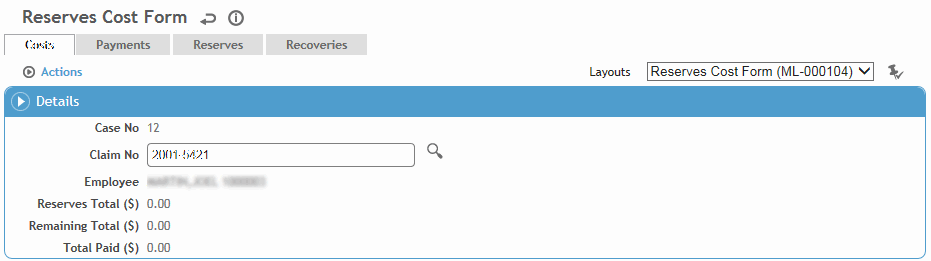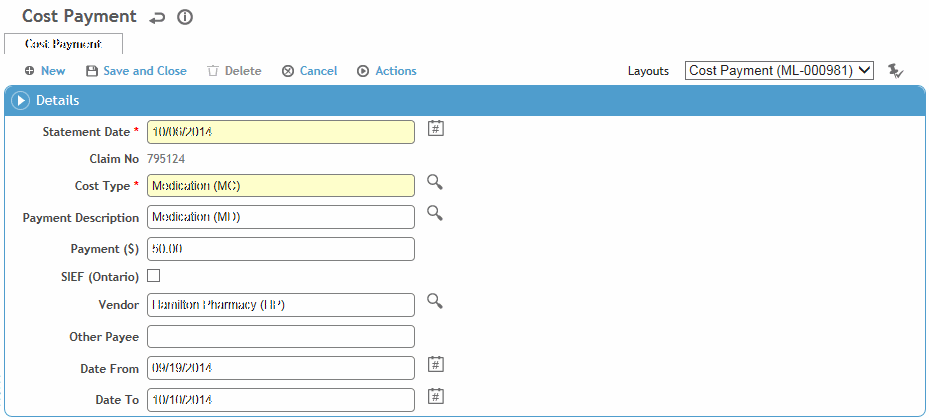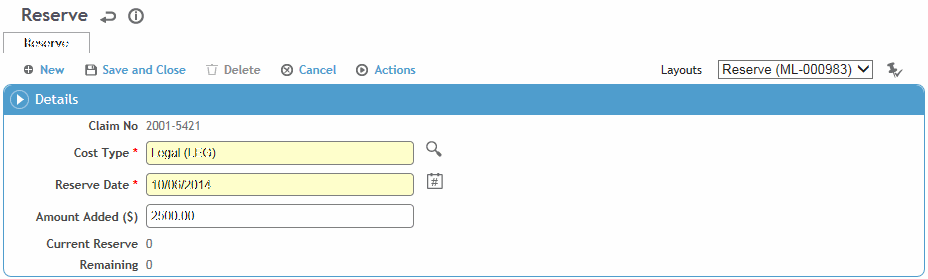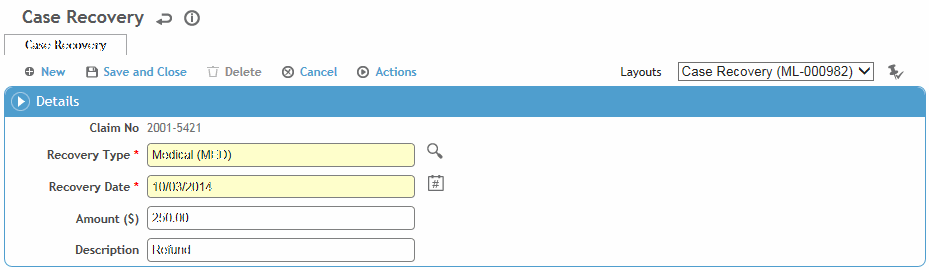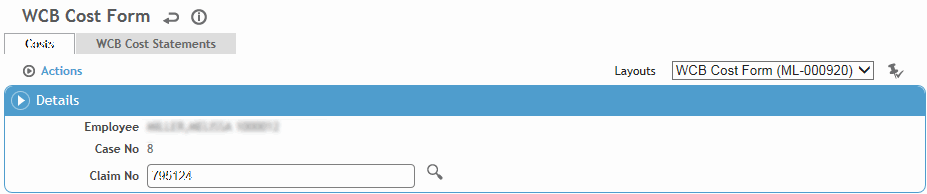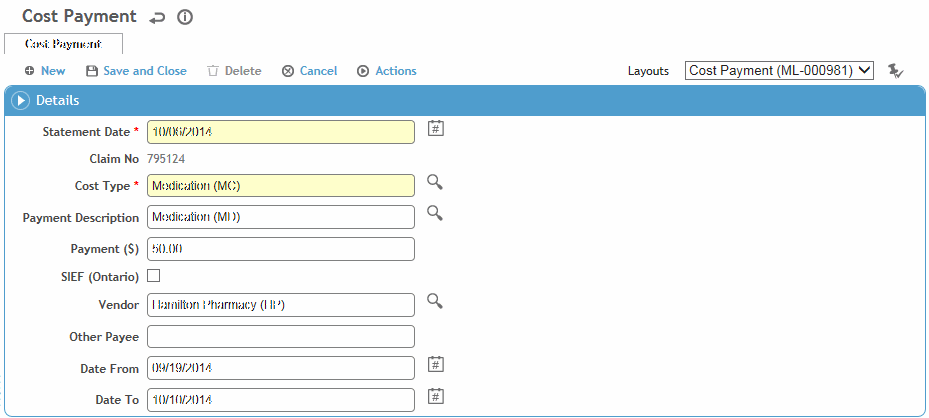Tracking Cost Information
The costs associated with compensation for an occupational illness or injury can be recorded in either the Incident module or in the Case Management module. Case-specific costs can be entered on the Activities (including Clinic Visit Notes) tab in the Case Master record.
From the Incident list (Safety Incidents - Injury/Illness view only), select an incident and choose Actions»Open WC Reserves Cost Form; or, from the Case list, choose Actions»Costs. Cority checks your system setting (if no default jurisdiction is specified, you are prompted to select one).
The form that opens depends on the Cost Form field in the Jurisdiction look-up table:
-
If the selected jurisdiction is set to use the Reserves Cost Form, see Reserves Cost Form.
-
If the selected jurisdiction is set to use the WCB Cost Form, see WCB Cost Form.
Reserves Cost Form
-
On the Costs tab, retrieve the appropriate claim. The reserves total, reserves remaining and the total paid for the claim are shown.
Cority keeps a running total for the reserves, reserves remaining and total paid. As entries are made on the tabs in this form, Cority changes the totals shown.
-
On the Payments tab, click a link to edit or click New.
-
On the Reserves tab, click a link to edit or click New.
If reserves are updated (added to) for the same cost type already recorded, they will be added together and the total displayed beside the most recently added entry.
-
On the Recoveries tab, click a link to edit or click New.
WCB Cost Form
-
The Costs tab displays the claim number from the record, if entered; to record information for a new claim, click New.
-
On the WCB Cost Statements tab, click a link to edit or click New.
-
Select the Statement Date and Cost Type.
-
Complete as many of the remaining fields as applicable. If this is a SIEF cost, select the check box.
-
Click Save.