Click a link to modify an existing battery, or click New.
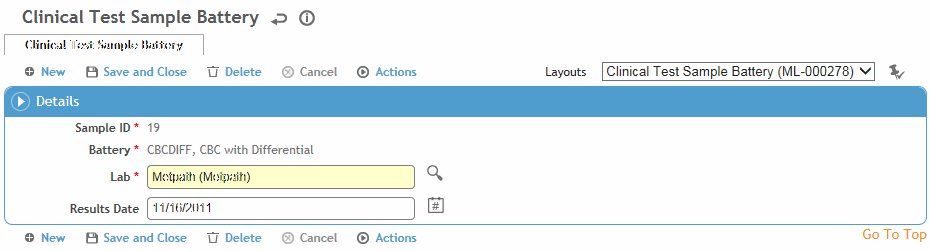
The Batteries tab of the Clinical Test Sample form lists all clinical test batteries that have been added to the test sample.
Click a link to modify an existing battery, or click New.
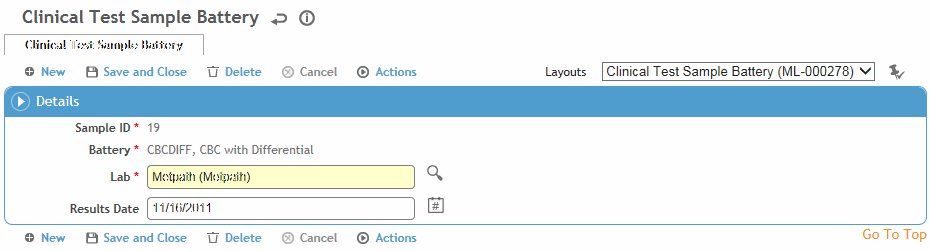
Select the Battery and Laboratory.
Enter the date the results were received, if applicable. To populate the same date for multiple records, select the records and choose Actions»Complete Results Date.
Click Save. All tests related to this battery appear in the Results tab (see Entering Test Results).