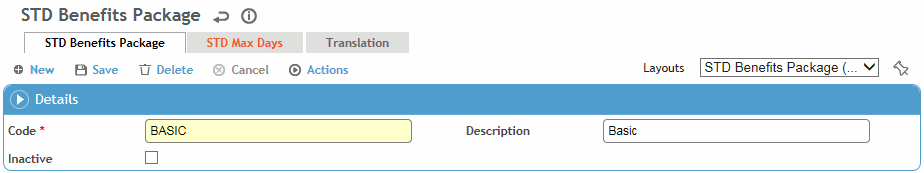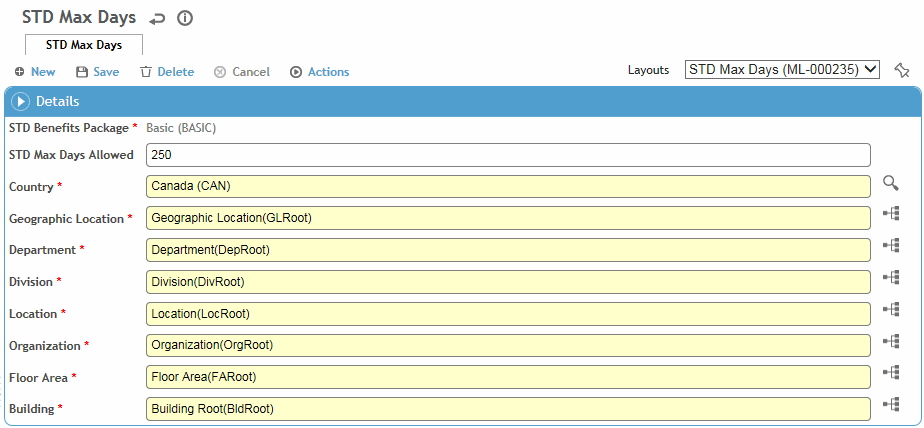STDBenefitsPackage
This table allows you to define the maximum number of STD days allowed per country and GDDLOFB.
If you are using only one number for maximum STD days and it is not country- or GDDLOFB-specific, you can use the “Maximum Number of Short Term Disability Days Allowed” system setting instead and do not need to use this table.
-
The STD Benefits Package tab lists any packages defined. Click a link to edit, or click New.
-
Enter a Code and Description for the package, then click Save.
-
On the STD Max Days tab, click New to add a new Country entry.
-
Enter the STD Max Days Allowed and select the Country.
-
Optionally, define any of the GDDLOFB fields to limit the record, or leave them at the root selections.
-
Click Save.
-
Repeat for other countries or GDDLOFB combinations.
You can set up an entry to be used for anyone who does not match an entry in the package, otherwise the system setting will be used.