To filter the list of records, enter a few characters in one or more of the fields at the top followed by an asterisk, then press enter.
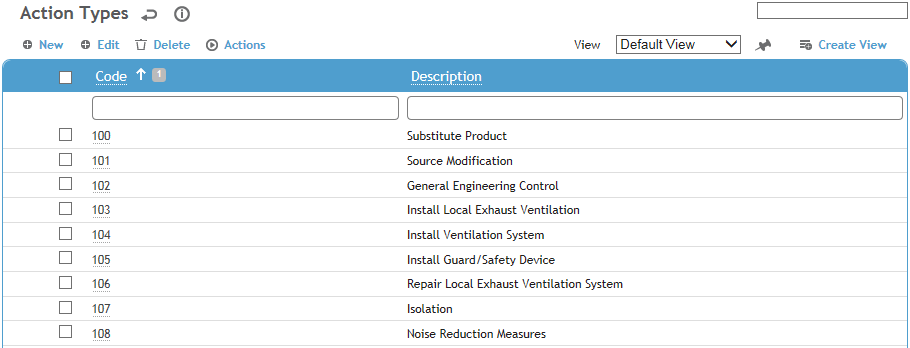
Click a link to edit, or click New.
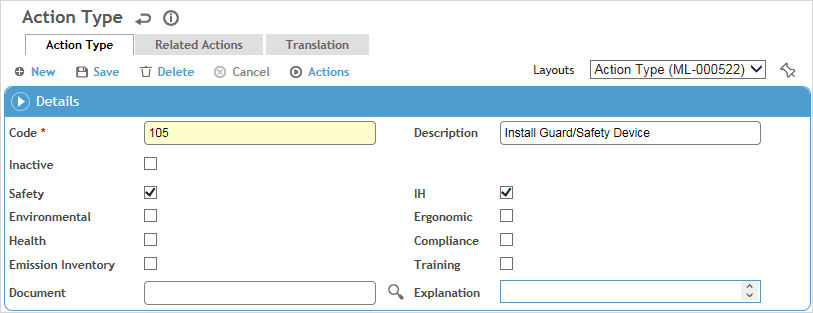
Enter a Code, Description, and optionally an Explanation for the action.
To assign further actions to this action, click New on the Preventive Actions tab and choose an action.
Identify which suite(s) the action type is available in.
Click Save.