To filter the list of records, enter a few characters in one or more of the fields at the top followed by an asterisk, then press enter.
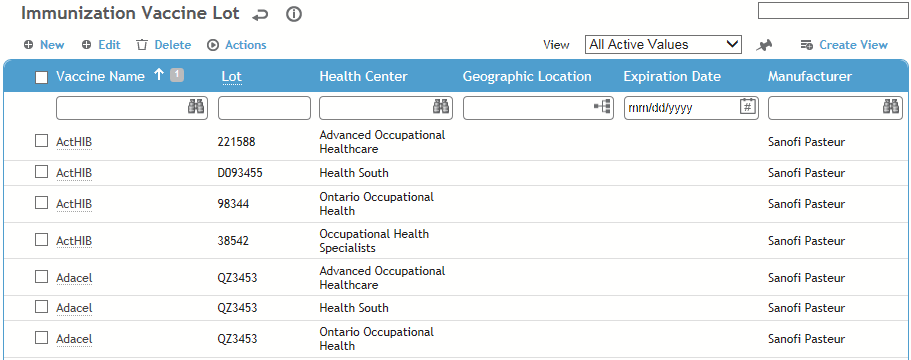
Click a link to edit, or click New.
If you need to add an existing vaccine lot to a different Health Center and/or Geographic Location, open the record and then choose Actions»Copy. All fields (except Health Center and Geographic Location) are copied to a new record.
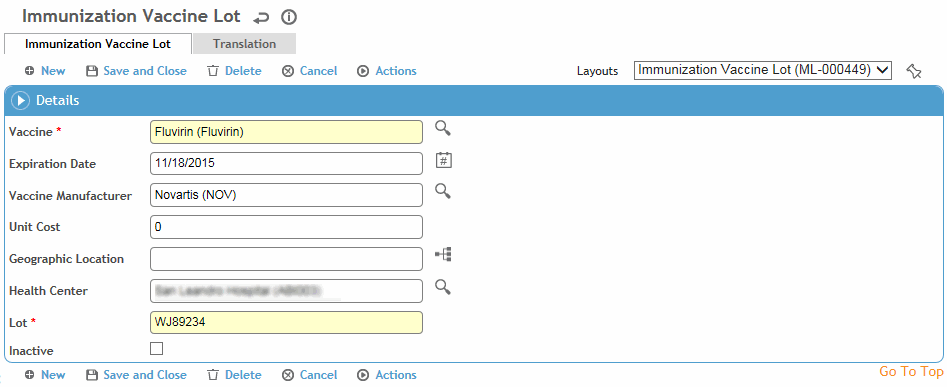
Enter a descriptive name for the Vaccine, for example the company name and the name of vaccine (e.g. Eli Lilly Hepatitis B, Merck Tetanus and Diptheria, etc.).
Enter the Expiration Date, Unit Cost, and Lot number.
Select the Geographic Location, Health Center, and Manufacturer.
To have picklists for this table only show values corresponding to the user’s geographic location, ensure the Filter Look-up Tables by Geographic Location system setting is enabled.
Click Save.