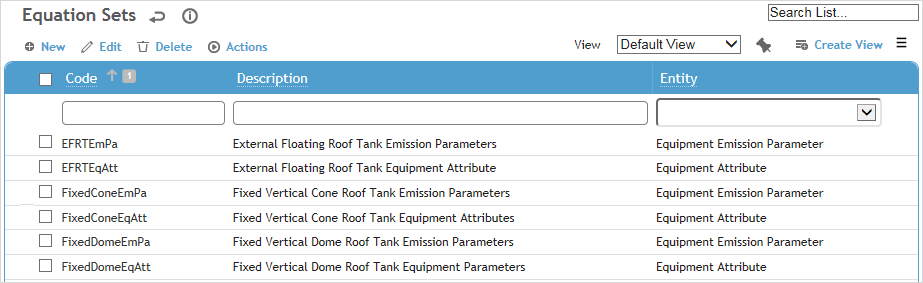
This table allows you to create a set of equations that will apply to fields in an asset table. These are
specific to an asset which will be used in a source profile.
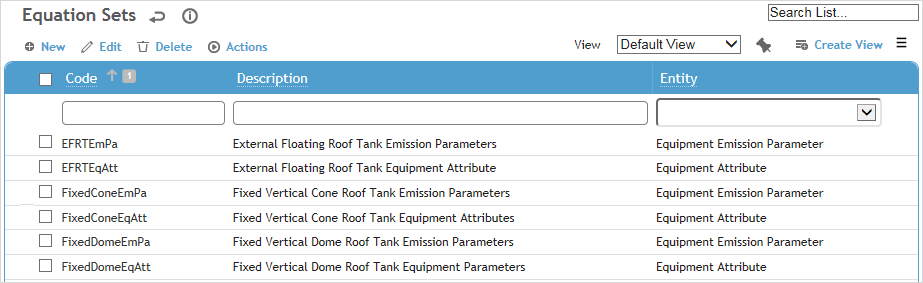
Enter a Code and Description, and select the Entity.
On the Related Equations tab:
Click New.
Select the Field (from the selected entity) and the Associated Calculation to be applied to that field.
Indicate if you want to allow users to manually Overwrite the calculated value for this field. These fields will include an icon to restore the calculated value:
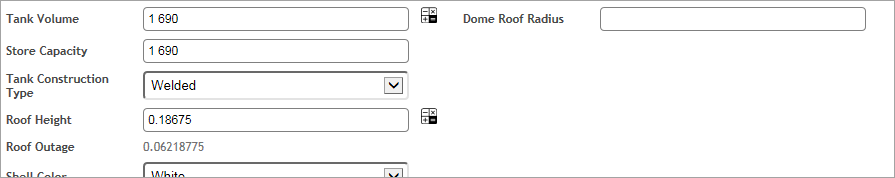
The Overwrite Calculation check box is not available if Entity is a risk assessment.