To filter the list of records, enter a few characters in one or more of the fields at the top followed by an asterisk, then press enter.
Entries in the Capability table become available for selection in the JobPosition table.
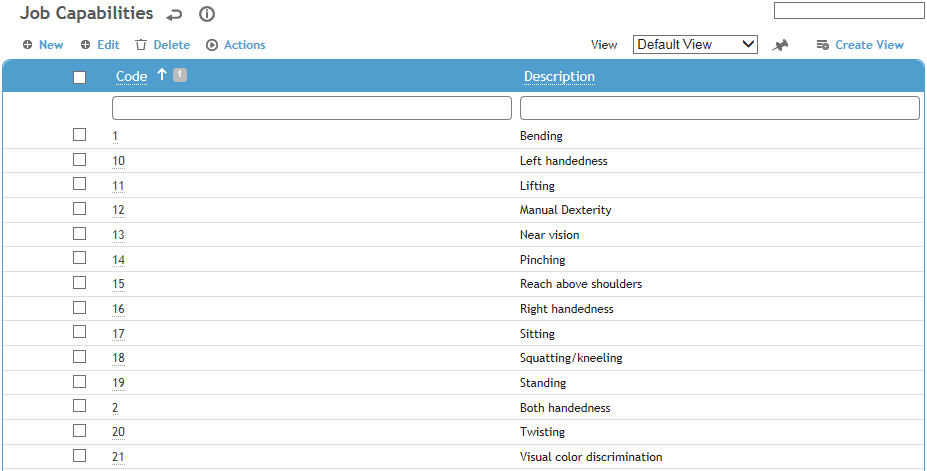
Click a link to edit a record, or click New to add a new record.
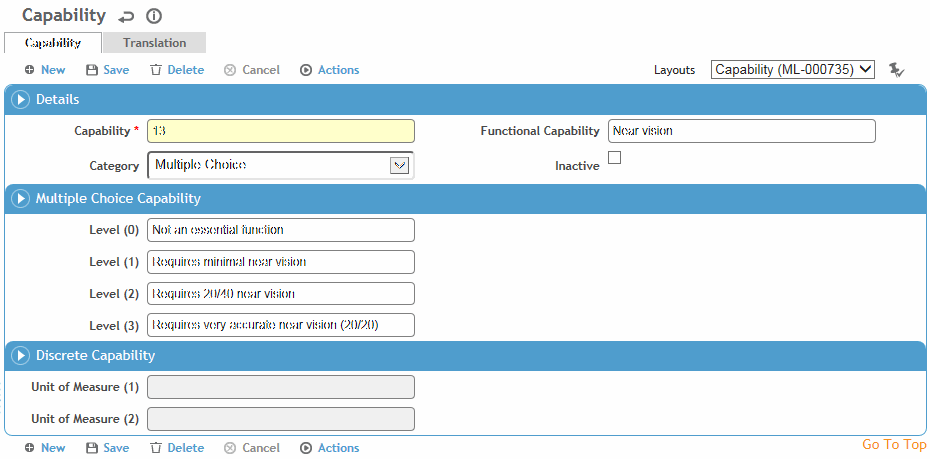
Enter a Code and Description for the capability.
In the Category list, select either Multiple Choice or Discrete to describe the kinds of levels of abilities.
-
If you chose Multiple Choice, enter the levels of abilities in the Level fields (see screen shot above).
-
If you chose Discrete, enter the Units of Measure.
Click Save.